
Our Milestones
The WhatsApp Partner Channel has made mutual fund distribution faster, simpler and more convenient. Here are some of are key achievements:
- More than 60% of our partners were onboarded through our WhatsApp channel in the first two months of its launch.
- We have maintained an average WhatsApp channel accuracy of more than 98%, with minimal Not in Good Order (NIGO) cases.
- More than 21,000 unique users have interacted with our WhatsApp Partner Channel since its launch.
Why Should You Choose WhatsApp Partner Channel?

-
User-friendly interface
-
Seamlessly navigate and manage transactions with our intuitive and easy-to-use platform.

-
24/7 accessibility
-
Manage your investments anytime, anywhere with round-the-clock access.

-
Transactions in less than 60 seconds
-
Complete your mutual fund transactions in under a minute.

-
100% paperless process
-
Enjoy the convenience of completely digital and eco-friendly transactions.

-
Minimised rejection
-
Reduce the risk of errors and rejections with our streamlined and accurate transaction process.

-
Increased efficiency
-
Enhance productivity and streamline operations with our efficient and effective tools.
Key Features of WhatsApp Partner Channel
Initiate transactions
- Make lumpsum, SIP, Switch, STP and redemption transactions within 60 seconds.
Custom QR
- Generate ARN-linked custom QR codes and share them on social media to attract new clients and experience a unique way of marketing.
Savings+
- Help investors move idle funds to Bajaj Finserv Liquid Fund and Bajaj Finserv Overnight Fund through Savings+ and potentially earn better returns than savings account. Click to know more.
Services and support
- View transaction status, access statements, check KYC status and initiate non-commercial transactions such as e-mandate creation.
Information vault
- Access all relevant information about mutual funds and Bajaj Finserv AMC, including forms, digital platforms, scheme-related information, messages from our CEO/CIO and much more.

Come Onboard In A Few Simple Steps
Begin your journey with the WhatsApp Partner Channel through a quick and easy login/empanelment process.
Initiate transactions
- Add the Bajaj Finserv MF - Partner WhatsApp number (9765296666) to your contact list.
- Send “Hi” on WhatsApp to the saved number.
Login process for empanelled partners:
- If your WhatsApp number is the same as your KYD number, press “Continue” and enter the TPIN or OTP sent to your phone.
- Else, enter your KYD number and then enter the OTP/TPIN.
- You will reach the main menu and can begin transacting.
Login process for non-empanelled partners:
- The WhatsApp bot will get details as per AMFI records.
- Click on ‘Get Empanelled’.
- Then follow the process detailed above.

Learn About Mutual Funds

Investing isn’t just about numbers,…

In today’s fast-paced consumerist…

When markets fluctuate significantly…

Gold continues to feature in Indian…

Gold and silver often feature in…

Mutual funds are commonly used by…

Of the almost 4 crore unique…

Traditional wisdom in the mutual…

Retail investors predominantly…

A common question among investors is…

Equity, debt, gold, and silver have…

Recently, at a bustling farmers’…

Walk into your closet and take a…

You may not realise it, but when you…

Over the years, mutual funds have…
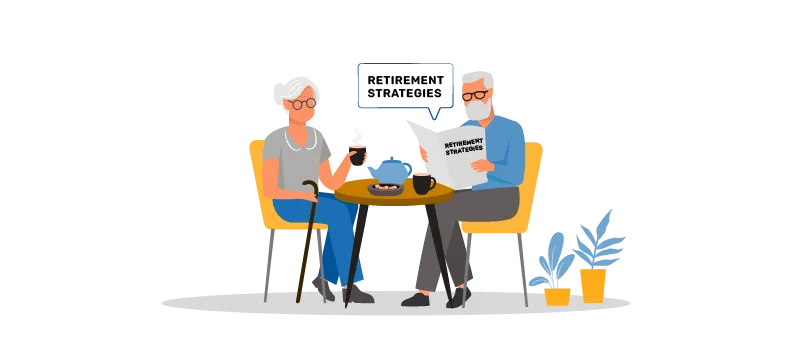
Planning for retirement involves…
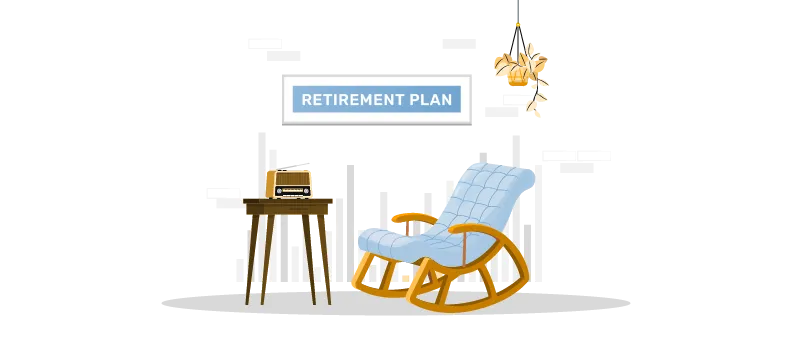
Securing a comfortable post-…
Frequently Asked Questions (FAQs)
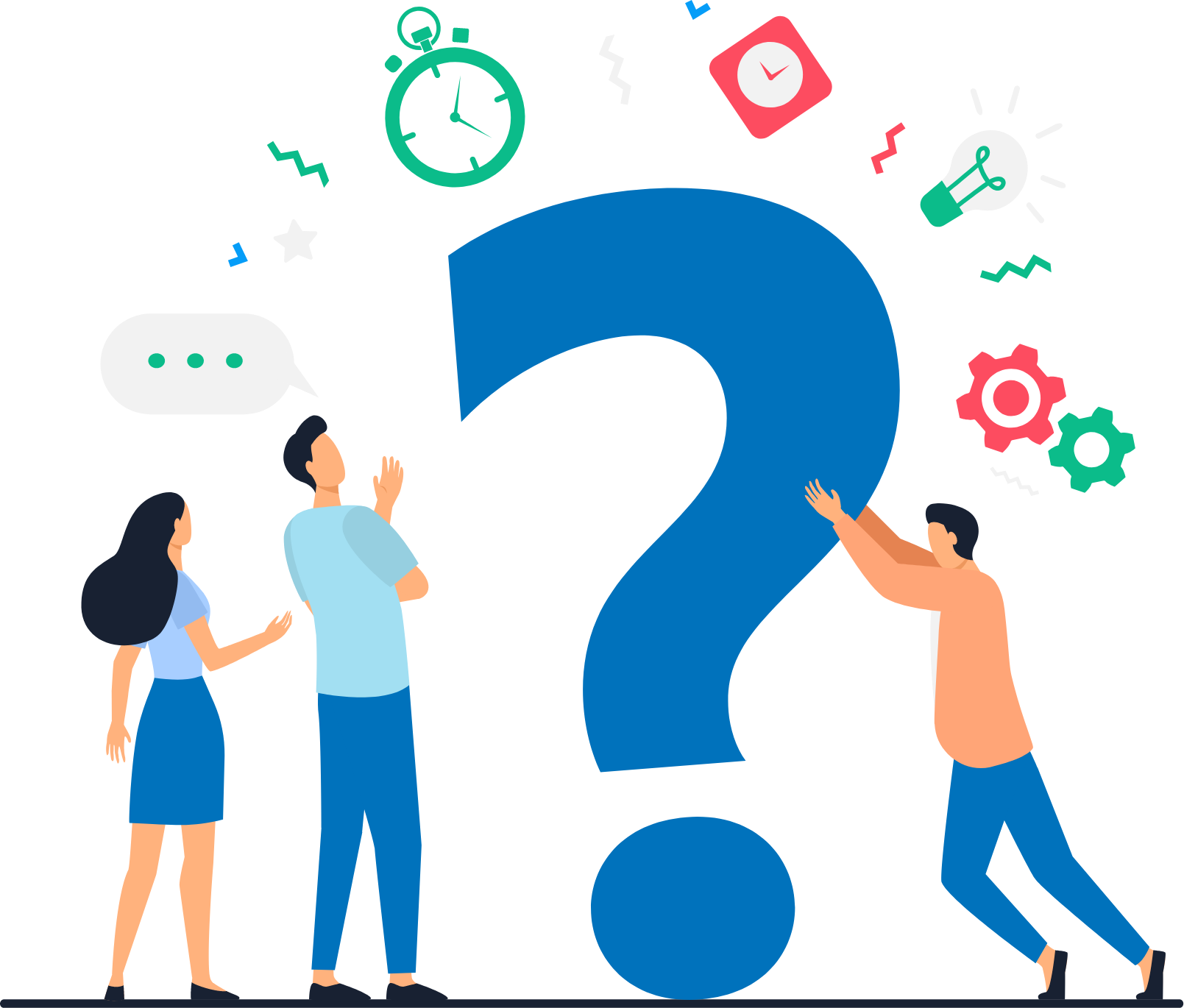
Simply send “Hi” to initiate the transaction on our WhatsApp Number 9765296666
Yes, after completing a transaction, investor will receive an acknowledgement email within an hour on their registered email address.
Yes, the data is absolutely safe with us through end-to-end encryption. We prioritise security and confidentiality, ensuring that data of both partner and investor remains highly secure.
Yes, we offer video guide for better learning. To access it, go to the “Information Vault” from the main menu after logging in, select “Digital Briefcase”, and then choose the “WhatsApp” option.
An investor will receive an authorisation link on WhatsApp from the number - 9145665151 as well as on their registered email ID. The investor can authorise the transaction through either method.
The following modes of payment are available: Net banking, UPI, debit card, active mandates and NEFT/RTGS. The following authentication modes for SIP registration are available: Net banking, UPI and debit card

